How to Link NIN to GLO: A Complete Guide
How to Link NIN to GLO Online:- The Nigerian Communications Commission (NCC) has mandated that all telecom users link their National Identification Number (NIN) to their mobile SIM cards. This requirement includes GLO, one of the major telecom operators in Nigeria. Failure to complete this process may result in the deactivation of your SIM card, meaning you would lose access to essential services like calls, text messages, and mobile data. In this guide, we will explain step-by-step How to Link NIN to GLO through various methods.
The process is simple, and you can link your NIN to your GLO number using multiple platforms, such as the GLO NIN portal, USSD codes, SMS, or by visiting a GLO store. Throughout this article, you will learn the importance of linking your NIN and find clear instructions on how to complete this process.
Why Do You Need to Link Your NIN to GLO?
Before diving into the steps of How to Link NIN to GLO, let’s understand why it’s necessary. Linking your NIN to your GLO SIM is not just a requirement, but also a significant part of Nigeria’s effort to improve security, combat identity fraud, and enhance national identity verification. Here are some reasons why linking your NIN to GLO is essential:
View Also- How to Retrieve NIN
- Compliance with Government Regulations: The Nigerian government has made it mandatory for all telecom users to link their NIN to their SIM cards through National Identity Management Commission News. Non-compliance could result in the deactivation of your SIM.
- Prevention of SIM-related Fraud: Linking NINs helps prevent illegal activities, such as SIM swapping, fraud, and unauthorized SIM usage.
- Access to GLO Services: You must link your NIN to your GLO line to continue using GLO services like making calls, sending texts, and using mobile data.
- Required for Other Services: Your NIN is also crucial for verifying your identity in other services, including banking, mobile payments, and government services.
Now that you understand the importance, let’s move on to the detailed process of How to Link NIN to GLO.
How to Link NIN to GLO: Different Methods
There are several ways to link your NIN to your GLO number. You can choose the most convenient method for you based on your situation, whether it’s through a USSD code, SMS, or online.
1. How to Link NIN to GLO Using USSD Code
One of the fastest and easiest ways to link your NIN to your GLO number is by using a USSD code. You can do this directly from your mobile phone without an internet connection.
View Also- Code to Check NIN
Step-by-Step Guide:
- Step 1: Dial ** *109# ** on your GLO mobile number.
- Step 2: You will receive a prompt asking you to enter your 11-digit NIN. Input your NIN and press “Send.”
- Step 3: Confirm the details, and you will receive a notification confirming that your NIN has been successfully linked to your GLO SIM.
Alternatively, you can also use the format ** 109YourNIN# ** to link your NIN instantly. For example, dial ** 10912345678910# ** and your NIN will be linked.
This method is simple and effective for those who prefer not to use the internet.
2. How to Link NIN to GLO via SMS
Another quick method to link your NIN to GLO is through SMS. If you prefer this method, follow the instructions below:
Read Also – How to Check NIN
Step-by-Step Guide:
- Step 1: Open your SMS app and create a new message.
- Step 2: Type your 11-digit NIN in the format “NIN 12345678910” (replace the numbers with your NIN).
- Step 3: Send the message to 109.
- Step 4: You will receive a confirmation message from GLO once your NIN has been successfully linked to your SIM.
This method is convenient for those who might face challenges with the USSD code or prefer texting.
3. How to Link NIN to GLO via GLO Website
If you prefer to link your NIN using an online platform, GLO provides a dedicated portal for NIN registration. Here’s how to use the GLO website to link your NIN to your GLO number.
Step-by-Step Guide:
- Step 1: Visit the GLO NIN registration portal at https://www.gloworld.com/ng/nin.
- Step 2: Enter your GLO mobile number in the space provided.
- Step 3: You will receive a One-Time Password (OTP) on your GLO number. Enter the OTP on the portal to verify your identity.
- Step 4: After verifying the OTP, you will be prompted to enter your 11-digit NIN. Enter your NIN carefully and submit.
- Step 5: A confirmation message will appear on the screen once your NIN has been successfully linked to your GLO number.
This method is excellent for those who have internet access and prefer to handle the process online.
4. How to Link NIN to GLO via GLO Customer Care
If you are having difficulties with any of the methods mentioned above, you can contact GLO customer care to assist you in linking your NIN to your SIM.
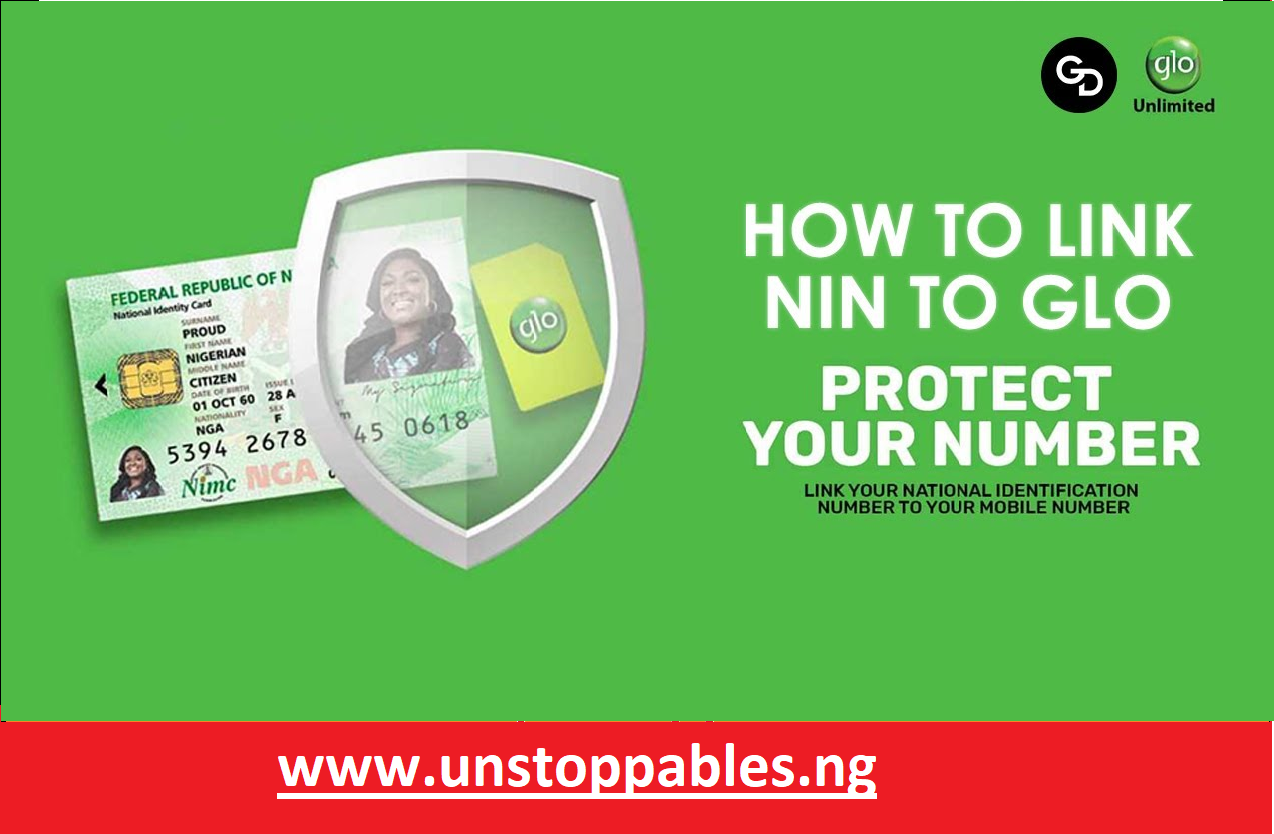
Step-by-Step Guide:
- Step 1: Dial 121 on your GLO line to reach customer care.
- Step 2: Explain that you need help linking your NIN to your GLO number.
- Step 3: Provide your NIN and other necessary details to the customer care representative, and they will link your NIN for you.
- Step 4: You will receive a confirmation once your NIN has been successfully linked.
5. How to Link NIN to GLO at a GLO Store
If you prefer a more personal approach, you can visit any GLO retail outlet or service center to link your NIN in person.
How to Link NIN to GLO Step-by-Step Guide:
- Step 1: Visit any GLO store with your NIN slip or National ID card.
- Step 2: Provide your GLO phone number and NIN to the service agent at the store.
- Step 3: The agent will link your NIN to your GLO number, and you will receive a confirmation message.
How to Retrieve Your NIN If You Don’t Know It
If you haven’t yet registered for your NIN or you’ve forgotten your NIN, you will need to visit a National Identity Management Commission (NIMC) enrollment center to register or retrieve your NIN.
Alternatively, if you have registered but forgot your NIN, you can easily retrieve it using the USSD code ** *346# ** on your GLO number (or any number linked to your NIN).
Benefits of Linking NIN to GLO
Now that you know How to Link NIN to GLO, let’s explore some of the benefits that come with completing this How to Link NIN to GLO process:
- Avoid SIM Deactivation: By linking your NIN to GLO, you ensure that your SIM will not be disconnected. This means you can continue making calls, sending texts, and using mobile data without any disruptions.
- Improved Security: Linking your NIN enhances the security of your mobile number. It helps in combating SIM-related fraud, identity theft, and other illegal activities.
- Access to Government Services: Your NIN is essential for accessing various government services and benefits, including those linked to your mobile number, such as banking and mobile payments.
- Compliance with the Law: Following the NCC’s directive to link your NIN to your SIM card ensures that you comply with Nigerian law and avoid penalties or restrictions.
- Hassle-free Transactions: Linking your NIN to GLO ensures that your identity is verified quickly when you are conducting transactions that require identity verification, such as opening a bank account or using mobile money services.
Read Also- How to Link NIN to Airtel
Common Issues with Linking NIN to GLO and Solutions
Sometimes, you might face challenges when trying to link your NIN to your GLO number. Here are some common issues and how to resolve them:
1. Incorrect NIN Entry
If you enter an incorrect NIN, the system will not be able to link it to your GLO number. Ensure that you enter the correct 11-digit NIN to avoid this issue.
2. Network Issues
Poor network connectivity can sometimes cause delays or prevent you from successfully linking your NIN. If you encounter network issues, try again later or use a different method.
3. Unregistered NIN
If you haven’t registered for your NIN, you will need to visit a NIMC enrollment center to complete your registration before you can link your NIN to GLO.
Frequently Asked Questions (FAQs) on How to Link NIN to GLO
1. What is the USSD code to link NIN to GLO?
The USSD code to link NIN to GLO is ** *109# **.
2. Can I link my NIN to GLO online?
Yes, you can link your NIN to GLO by visiting the GLO NIN portal at https://www.gloworld.com/ng/nin.
3. How can I check if my NIN is linked to my GLO number?
You can dial ** *109# ** on your GLO line to check if your NIN has been successfully linked to your SIM.
4. What happens if I don’t link my NIN to GLO?
If you do not link your NIN to your GLO number, your SIM card may be deactivated, and you will lose access to mobile services like calls, SMS, and data.
Linking your NIN to your GLO number is a crucial step in ensuring that you comply with Nigerian law and continue to enjoy uninterrupted mobile services.
Whether you prefer using USSD codes, SMS, or the GLO website, this guide on How to Link NIN to GLO provides clear and easy-to-follow steps. Be sure to complete the process as soon as possible to avoid any disruptions in service.
