How to Check NIN on MTN: MTN users, linking their NIN to their SIM card is crucial to continue enjoying uninterrupted services
How to Check NIN on MTN in Nigeria, the National Identification Number (NIN) has become an essential part of identity verification. It is required for various services, including SIM card registration, banking, and accessing government services. For MTN users, linking their NIN to their SIM card is crucial to continue enjoying uninterrupted services.
View Also- How to Retrieve NIN Number
If you’re unsure whether your NIN is linked to your MTN number, or you’re looking for ways to confirm it, this guide on How to Check NIN on MTN will provide you with all the details.
In this article, we will cover different methods to check and link your NIN to your MTN SIM, why it is important, and some common issues that users face during the process. By the end, you will have a complete understanding of How to Check NIN on MTN and ensure your SIM remains active.
Why is NIN Important for MTN Users?
Before explaining How to Check NIN on MTN, let’s first understand why the NIN is important. The National Identification Number is a unique 11-digit number issued by the Nigerian government through the National Identity Management Commission (NIMC). It helps verify a person’s identity for various services, including:
- SIM Card Registration: To combat identity fraud, the Nigerian Communications Commission (NCC) requires all telecom subscribers to link their NIN to their SIM cards.
- Government Services: You need your NIN for accessing government services such as driver’s licenses, passport issuance, and national social benefits.
- Banking and Financial Services: NIN is required for opening bank accounts, accessing loans, and other financial services.
By linking your NIN to your MTN SIM, you ensure that you comply with government regulations and continue using your MTN line without disruptions.
How to Check NIN on MTN: Methods and Steps
There are several methods to check whether your NIN is linked to your MTN number. You can do it via USSD code, the MTN NIN portal, or by contacting MTN customer service. Let’s explore each method in detail.
1. How to Check NIN on MTN Using USSD Code
One of the fastest ways to check whether your NIN is linked to your MTN line is by using a USSD code. You don’t need an internet connection for this, making it convenient for all users.
View Also- USSD Code to Check NIN Number
Step-by-Step Guide:
- Step 1: Dial ** *785# ** from your MTN number.
- Step 2: Follow the prompt and select the option to check if your NIN is already linked.
- Step 3: You will receive a confirmation message showing the status of your NIN linkage.
If your NIN is not linked, you will also be prompted to input your 11-digit NIN to link it immediately.
2. How to Check NIN on MTN via SMS
Another simple way to check if your NIN is linked to your MTN number is through SMS. Follow these steps to confirm your NIN linkage via SMS:
Step-by-Step Guide:
- Step 1: Open your SMS app on your phone.
- Step 2: Type “NIN” followed by your 11-digit NIN (e.g., NIN 12345678910).
- Step 3: Send the message to 785.
- Step 4: MTN will reply with a confirmation message letting you know if your NIN is already linked to your SIM.
If your NIN is not linked, MTN will guide you on the next steps to complete the process.
3. How to Check NIN on MTN via MTN Website
If you have access to the internet and prefer using an online platform, you can check your NIN linkage status via the MTN NIN portal. Here’s how to do it:
Step-by-Step Guide:
- Step 1: Visit the MTN NIN registration portal at https://mtnonline.com/nin.
- Step 2: Enter your MTN phone number and click “Submit.”
- Step 3: A One-Time Password (OTP) will be sent to your MTN number for verification.
- Step 4: After entering the OTP, you can check whether your NIN is linked to your MTN SIM.
Read Also – How to Check NIN Number Online
This method is ideal for users who prefer an online experience and want to check their NIN status without using USSD codes or SMS.
4. How to Check NIN on MTN via MTN Customer Care
If you are unsure about using USSD codes or online methods, you can always contact MTN customer care to assist you with checking your NIN status.
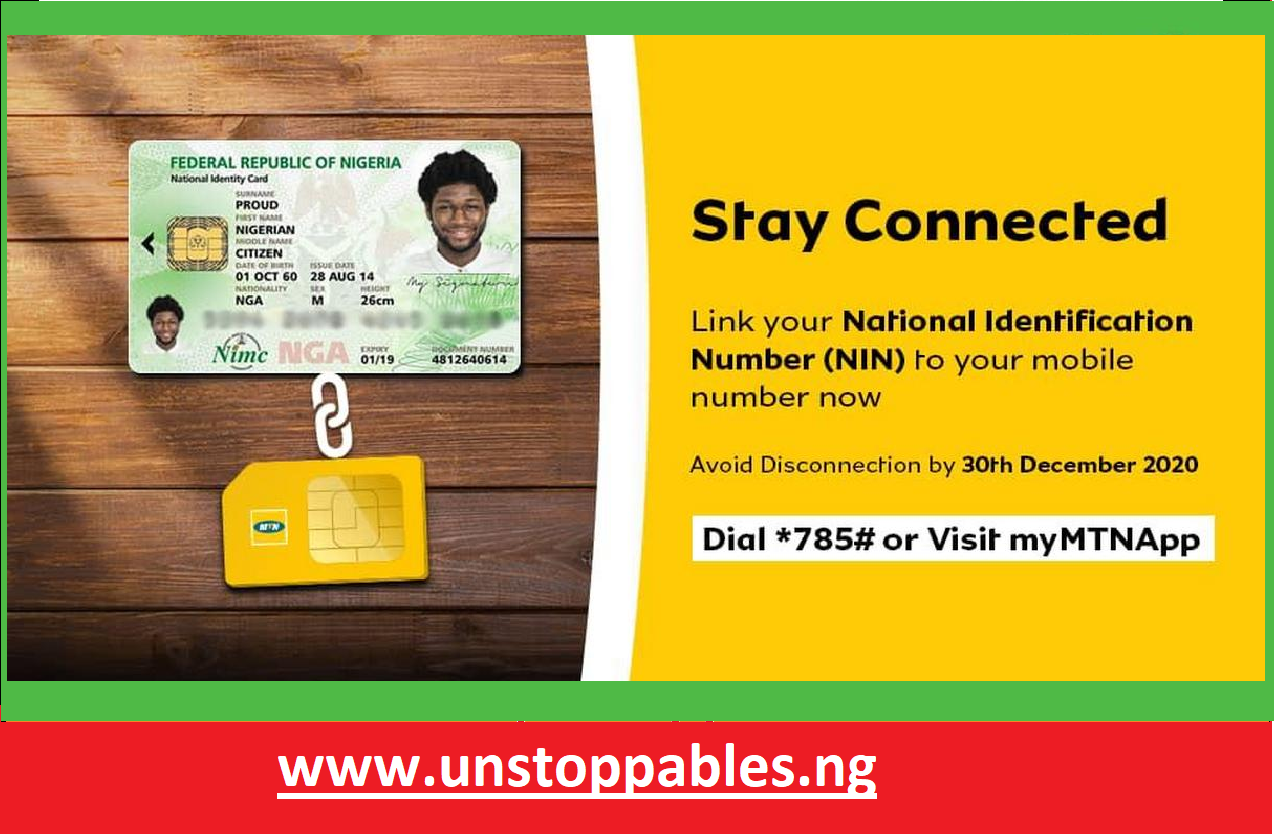
How to Check NIN on MTN Step-by-Step Guide:
- Step 1: Dial 180 from your MTN line to connect with MTN customer care.
- Step 2: Speak to a customer care representative and request to check if your NIN is linked to your number.
- Step 3: Provide your NIN and other necessary details, and they will assist you with checking the status.
This method is helpful for users who prefer human interaction and need assistance.
5. How to Check NIN on MTN at an MTN Store
If you prefer face-to-face assistance, you can visit any MTN retail outlet or service center to check if your NIN is linked to your MTN SIM.
How to Check NIN on MTN Step-by-Step Guide:
- Step 1: Visit any MTN store with your NIN slip or National ID card.
- Step 2: Provide your MTN phone number and NIN to the service agent.
- Step 3: The agent will check whether your NIN is linked to your MTN number and confirm it for you.
How to Link Your NIN to MTN if It’s Not Linked
If you find out that your NIN is not linked to your MTN number, don’t worry! Linking your NIN to MTN is a simple process. You can do it through various methods:
1. Link NIN to MTN via USSD Code
- Step 1: Dial ** 785Your NIN# ** from your MTN line (e.g., 78512345678910#).
- Step 2: You will receive a confirmation message once your NIN has been successfully linked.
2. Link NIN to MTN via SMS
- Step 1: Open your SMS app and type “NIN” followed by your 11-digit NIN (e.g., NIN 12345678910).
- Step 2: Send the message to 785.
- Step 3: MTN will confirm once your NIN is linked to your SIM.
3. Link NIN to MTN via MTN Website
- Step 1: Visit the MTN NIN registration portal at https://mtnonline.com/nin.
- Step 2: Enter your MTN phone number and follow the on-screen instructions to link your NIN.
4. Link NIN to MTN at an MTN Store
You can also visit an MTN store with your NIN slip and MTN SIM to link your NIN in person.
Why Is It Important to Link NIN to MTN?
Now that you know How to Check NIN on MTN, let’s discuss the importance of linking your NIN to your MTN number. It’s more than just a regulatory requirement; linking your NIN has several benefits:
- Avoid SIM Deactivation: The Nigerian government has made it mandatory to link your NIN to your SIM card. If you don’t link it, your SIM may be deactivated, and you’ll lose access to essential services.
- Enhanced Security: Linking your NIN helps reduce SIM-related fraud and identity theft, as your SIM is tied to your unique identity.
- Access to Government Services: Your NIN is required for several government-related services, including obtaining a passport, driver’s license, and more.
- Seamless Identity Verification: Linking your NIN to MTN ensures quick verification of your identity for various transactions, including banking and mobile money services.
Common Issues When Checking NIN on MTN and How to Resolve Them
Sometimes, users may face challenges while trying to check their NIN status on MTN. Here are some common issues and their solutions:
1. Invalid NIN Error
If you enter an incorrect NIN, you will receive an “invalid NIN” error message. Ensure that you enter the correct 11-digit NIN without any spaces or dashes.
2. Network Issues
Poor network connectivity can cause delays or prevent you from checking your NIN status. Try again when the network is stable or use a different method to check.
3. Unregistered NIN
If you haven’t registered for your NIN, you won’t be able to link it to your MTN SIM. You need to visit a National Identity Management Commission (NIMC) office to register for your NIN.
Frequently Asked Questions (FAQs) on How to Check NIN on MTN
1. How can I check if my NIN is linked to my MTN number?
You can check if your NIN is linked to your MTN number by dialing ** *785# ** from your MTN line or by visiting the MTN NIN registration portal.
2. Can I check my NIN on MTN for free?
Yes, checking your NIN status on MTN via USSD code or SMS is free of charge.
3. What happens if I don’t link my NIN to MTN?
If you do not link your NIN to your MTN number, your SIM may be deactivated, and you will lose access to mobile services like calls, SMS, and data.
Linking your NIN to your MTN number is an important step to ensure that your mobile services remain uninterrupted. This guide on How to Check NIN on MTN has outlined several methods to confirm your NIN linkage, as well as ways to resolve common issues. Make sure you complete the process promptly to avoid any disruption in service.
