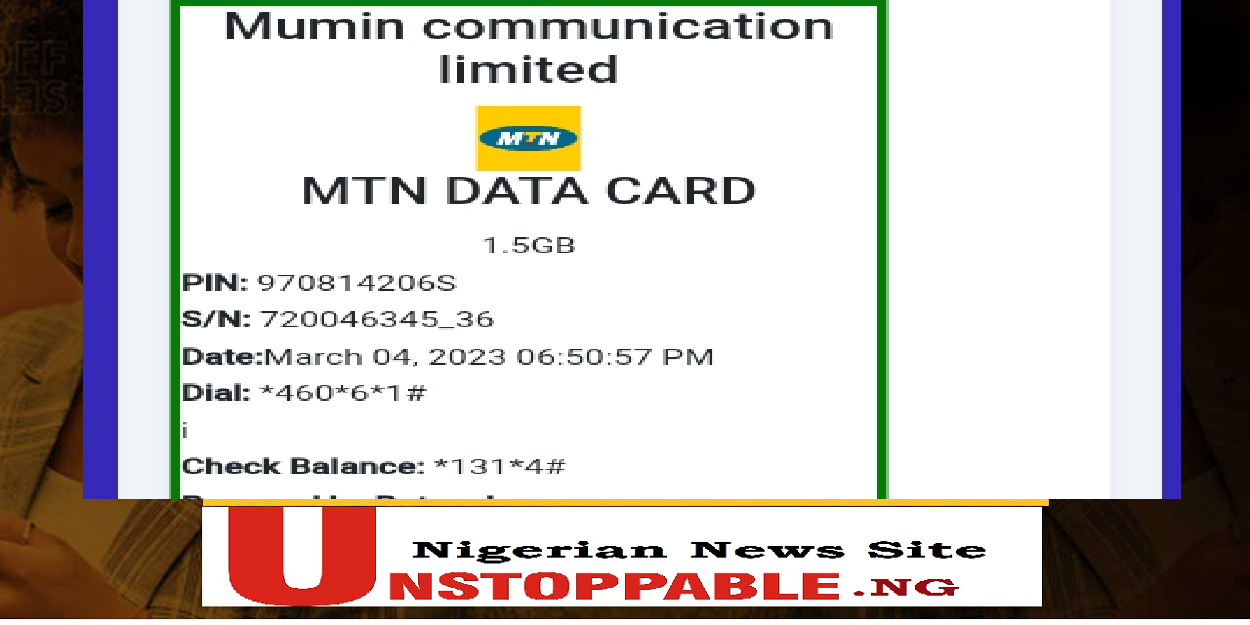How to Load MTN Card in Nigeria: A Complete Step-by-Step Guide
How to Load MTN Card in Nigeria: MTN is one of the largest telecommunications providers in Nigeria, offering a wide range of services including airtime, data, and SMS packages. One of the basic needs for MTN users is to load or recharge their airtime to make calls, send texts, and browse the internet. If you’re wondering how to load MTN card in Nigeria, this guide will walk you through the different methods available to recharge your MTN line.
Whether you’re using a physical recharge card or opting for digital methods like bank apps or USSD codes, this article will give you a comprehensive overview of the easiest ways to load your MTN card. By the end of this guide, you’ll be able to recharge your MTN line effortlessly using any of these methods.
Why It’s Important to Know How to Load MTN Card in Nigeria
Loading airtime is a crucial part of staying connected in today’s world. Knowing how to load MTN card in Nigeria ensures that you can:
- Stay in touch with friends and family via calls and text messages.
- Access the internet for browsing, social media, and work.
- Activate subscriptions such as data plans, call bundles, and SMS packages.
- Participate in promotions offered by MTN that require airtime or data recharges.
With these reasons in mind, it becomes clear why learning how to load MTN card in Nigeria is essential for anyone who uses MTN services.
Different Ways to Load MTN Card in Nigeria
There are multiple methods available to load your MTN card, catering to both traditional users who prefer physical cards and tech-savvy individuals who opt for digital methods. Below are the different ways you can recharge your MTN line.
1. How to Load MTN Card in Nigeria Using a Physical Recharge Card
One of the most common ways to load airtime is by purchasing a physical MTN recharge card from a vendor or store. Here’s how to load MTN card in Nigeria using this method:
Step-by-Step Process:
- Step 1: Purchase an MTN recharge card from any authorized vendor.
- Step 2: Scratch off the silver panel on the back of the card to reveal the recharge PIN.
- Step 3: Dial 555Recharge PIN# on your phone.
- For example, if your recharge PIN is 12345678901234, you would dial 55512345678901234#.
- Step 4: Press the call button.
- Step 5: Wait for a confirmation message from MTN indicating that your airtime has been successfully loaded.
This is the traditional and most widely used method for recharging MTN airtime. It’s simple and can be done quickly as long as you have the physical recharge card.
2. How to Load MTN Card in Nigeria Using USSD Codes
Another convenient way to load MTN airtime is by using USSD codes. This method is particularly useful if you have linked your MTN number to a bank account, as you can load airtime directly from your bank.
Step-by-Step Process:
- Step 1: Dial the USSD code of your bank followed by the amount of airtime you want to load. Each bank has its specific USSD code. For example:
- GTBank: Dial 737Amount#.
- Access Bank: Dial 901Amount#.
- First Bank: Dial 894Amount#.
- Step 2: Follow the on-screen instructions to confirm the transaction.
- Step 3: You will receive a confirmation message indicating that your MTN airtime has been successfully loaded.
Using USSD codes is a quick and easy method for anyone who has access to mobile banking. It also allows you to load airtime without needing a physical recharge card.
3. How to Load MTN Card in Nigeria Using a Mobile Banking App
If you prefer to use mobile banking apps, loading airtime is just as easy. Most Nigerian banks have integrated MTN recharge options into their apps. Here’s how to load MTN card in Nigeria using a mobile banking app:
Step-by-Step Process:
- Step 1: Open your bank’s mobile app on your smartphone.
- Step 2: Navigate to the “Airtime Recharge” or “Buy Airtime” option.
- Step 3: Select MTN as the mobile network provider.
- Step 4: Enter the amount of airtime you want to recharge.
- Step 5: Confirm the transaction.
Once the transaction is completed, you will receive both a bank notification and an SMS from MTN confirming that your airtime has been loaded.
4. How to Load MTN Card in Nigeria Using Online Platforms
You can also load MTN airtime through online platforms like Quickteller, JumiaPay, or your bank’s internet banking portal. This method is ideal for users who prefer to recharge their phones through the web.
Step-by-Step Process:
- Step 1: Visit any online platform that offers airtime recharge, such as Quickteller or JumiaPay.
- Step 2: Choose MTN as your network provider.
- Step 3: Enter your MTN phone number and the amount of airtime you wish to load.
- Step 4: Complete the transaction using your debit card or any other payment method provided by the platform.
- Step 5: You will receive an SMS confirmation from MTN once the airtime is successfully loaded.
This method is convenient for those who have access to the internet and prefer making transactions online.
5. How to Load MTN Card in Nigeria Using the MyMTN App
The MyMTN App is an all-in-one platform for MTN users to manage their accounts, including loading airtime. Here’s how to load MTN card in Nigeria using the MyMTN app:
Step-by-Step Process:
- Step 1: Download and install the MyMTN App from the Google Play Store or Apple App Store.
- Step 2: Register or log in to your MTN account using your MTN phone number.
- Step 3: Navigate to the “Airtime Recharge” section.
- Step 4: Enter the recharge amount and your payment details.
- Step 5: Confirm the transaction.
Once the transaction is successful, you will receive an SMS from MTN confirming that your airtime has been credited.
Frequently Asked Questions (FAQs) About How to Load MTN Card in Nigeria
Here are some commonly asked questions about how to load MTN card in Nigeria:
1. Is there a limit to how much airtime I can load on MTN?
There is no limit to how much airtime you can load on your MTN line. You can recharge as much as you need, but keep in mind that some bank apps or USSD platforms may have daily transaction limits.
2. Can I load airtime for someone else using my phone?
Yes, you can load airtime for another MTN user by dialing 555Recipient’s Number*Recharge PIN#. This feature allows you to send airtime to friends or family members easily.
3. What should I do if I mistakenly load airtime on the wrong number?
If you mistakenly load airtime on the wrong number, you should immediately contact MTN customer care at 180 to report the issue. However, airtime refunds are not always guaranteed.
4. Can I load airtime when I’m abroad?
Yes, you can load MTN airtime when you are outside Nigeria, provided you have access to a mobile banking app, internet banking, or the MyMTN app.
5. What happens if I enter the wrong recharge PIN?
If you enter an incorrect recharge PIN, you will receive an error message, and the airtime will not be loaded. After multiple incorrect attempts, the system may block the PIN, so ensure you enter the numbers carefully.
The Best Methods on How to Load MTN Card in Nigeria
Now that you know how to load MTN card in Nigeria, you can easily recharge your line whenever you need airtime. Whether you prefer using physical recharge cards, mobile banking, or online platforms, there are numerous methods available to suit your needs. Loading your MTN card is a simple process that ensures you stay connected with loved ones, browse the internet, and activate data or call bundles.
By following this guide, you now have several options for loading your MTN airtime without hassle. Choose the method that works best for you, and never worry about running out of airtime again!
Remember, knowing how to load MTN card in Nigeria is essential for maintaining communication and enjoying all the benefits MTN offers.