Code to Check NIN: A Complete Guide for Retrieving Your NIN Number
Code to Check NIN:- The National Identification Number (NIN) is a vital part of the identity management system in Nigeria. Issued by the National Identity Management Commission News Portal (NIMC), the NIN is an 11-digit number assigned to Nigerian citizens and legal residents.
It is crucial for a wide range of services, including banking, sim card registration, government programs, and even immigration. One of the easiest ways to retrieve your NIN is by using the Code to Check NIN feature, which allows you to access your NIN without needing an internet connection.
In this comprehensive guide, we’ll walk you through the different methods of using the Code to Check NIN, explain why it’s important, and provide tips for managing your NIN securely.
Why is NIN Important?
Before diving into the specifics of the Code to Check NIN, it’s essential to understand why having a NIN is important in Nigeria. The National Identification Number (NIN) is required for several essential services:
- Banking transactions and account creation.
- Registration of mobile sim cards.
- Applying for a national passport.
- Applying for a driver’s license.
- Accessing government programs and social welfare benefits.
As the NIN has become mandatory for most governmental and private services in Nigeria, it’s crucial to know how to retrieve your NIN when needed. One of the fastest ways is by using the Code to Check NIN, which will be the focus of this article.
What is the Code to Check NIN?
The Code to Check NIN is a special USSD code provided by the National Identity Management Commission (NIMC) that allows you to retrieve your NIN using your mobile phone. You don’t need internet access to use this code, making it a convenient option for individuals in areas with limited internet coverage or those who don’t have smartphones.
How Does the Code to Check NIN Work?
The Code to Check NIN works through your mobile network provider, and it’s linked to the phone number you used during your NIN registration. Once you dial the code, your NIN is sent to you in a matter of seconds.
Let’s explore how to use this Code to check NIN step by step.
How to Use the Code to Check NIN
The Code to Check NIN is available to all Nigerians, and the process is straightforward. Here’s a step-by-step guide on how to use this feature to retrieve your NIN:
Step 1: Dial the Code to Check NIN
To start, simply dial ** *346# ** on your mobile phone. This is the Code to Check NIN that works across all major mobile networks in Nigeria, including MTN, Airtel, Glo, and 9Mobile.
Step 2: Select NIN Retrieval Option
After dialing the Code to check NIN, you will be presented with options on your phone screen. Follow the prompts to select the option for “NIN Retrieval.” Depending on your network provider, you may need to confirm by pressing a specific key.
Step 3: Wait for Your NIN to be Displayed
After selecting the NIN retrieval option, your National Identification Number (NIN) will appear on your phone screen. Be sure to write down or save your NIN in a secure location.
Step 4: Save or Write Down Your NIN
Once your NIN has been displayed using the Code to Check NIN, make sure to store it safely. You may need your NIN for various transactions in the future, and keeping it handy will save you from having to retrieve it again.
Important Notes:
- Make sure you are using the phone number you registered with during your NIN enrollment.
- A small service fee (around ₦20) may be deducted from your mobile balance when you use the Code to Check NIN.
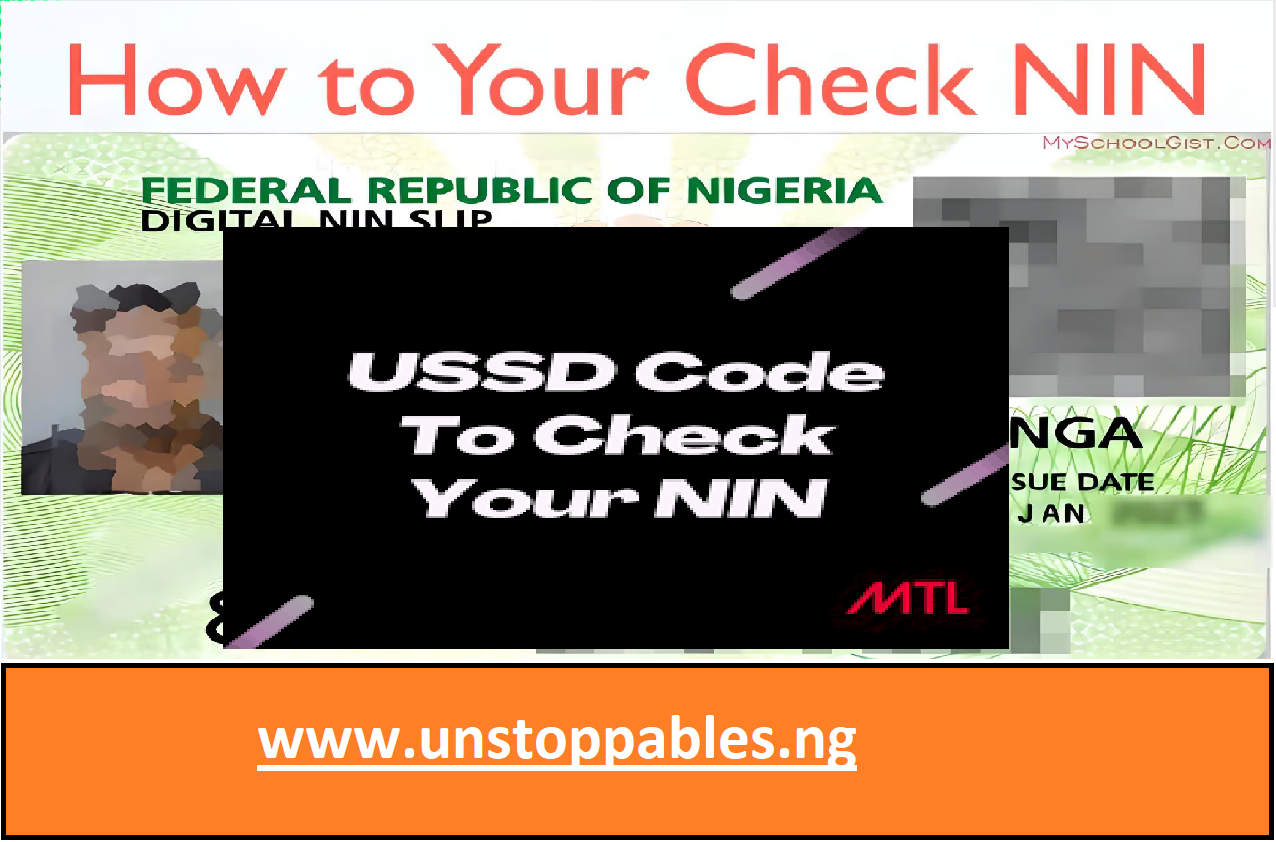
Benefits of Using Code to Check NIN
There are several benefits to using the Code to Check NIN method compared to other ways of retrieving your NIN:
1. No Internet Connection Required
One of the primary advantages of using the Code to Check NIN is that you don’t need an internet connection. This makes it accessible to all Nigerians, even in rural areas with limited connectivity.
2. Quick and Easy Process
The process of dialing the Code to Check NIN is fast and straightforward. In just a few seconds, you can retrieve your NIN without having to visit a NIMC enrollment center or use a mobile app.
3. Available on All Mobile Networks
The Code to Check NIN works on all major mobile networks in Nigeria, including MTN, Airtel, Glo, and 9Mobile. This means that no matter which network you’re using, you can easily retrieve your NIN.
4. Affordable
The cost of retrieving your NIN through the Code to Check NIN is minimal, with a small service fee of around ₦20. This makes it an affordable option for everyone.
Other Methods to Check NIN
While the Code to Check NIN is one of the most convenient ways to retrieve your NIN, there are other methods available as well.
1. Check NIN Using the NIMC Mobile App
If you have access to the internet and a smartphone, you can use the official NIMC Mobile App to check your NIN. This app allows you to retrieve your NIN, verify your identity, and manage other identity-related services.
Steps:
- Download the NIMC Mobile App from the Google Play Store or Apple App Store.
- Open the app and log in using the mobile number you registered during your NIN enrollment.
- Follow the prompts to verify your identity.
- Your NIN will be displayed on the app dashboard.
2. Check NIN on Your NIN Slip
If you’ve registered for a NIN at a NIMC enrollment center, you were given a NIN slip. This slip contains your National Identification Number, which you can find printed on the top.
3. Visit a NIMC Enrollment Center
If you’ve lost your NIN slip and cannot retrieve your NIN using the Code to Check NIN or the mobile app, you can visit a NIMC enrollment center for assistance. Provide your identification details, and the staff will help you retrieve your NIN.
Frequently Asked Questions (FAQs)
1. What is the Code to Check NIN?
The Code to Check National Identification Number is the USSD code *346# that allows Nigerians to retrieve their National Identification Number (NIN) using their mobile phones without needing internet access.
2. Do I need to have internet access to use the Code to Check NIN?
No, you do not need internet access to use the Code to Check National Identification Number. The process is done entirely through a USSD code, making it accessible for all mobile users.
3. Is there a fee for using the Code to Check NIN?
Yes, a small service fee of around ₦20 may be charged when you use the Code to Check NIN. The amount will be deducted from your mobile balance.
4. Can I use any phone number to check my NIN?
No, you must use the phone number you registered during your NIN enrollment to retrieve your NIN using the Code to Check National Identification Number.
5. What should I do if I lost my NIN slip?
If you’ve lost your NIN slip, you can retrieve your NIN using the Code to Check NIN, the NIMC mobile app, or by visiting a NIMC enrollment center for assistance.
Knowing how to check NIN is essential for every Nigerian citizen and resident, as the NIN is required for various official and personal transactions. Using the Code to Check NIN is one of the most convenient and efficient ways to retrieve your NIN without needing internet access. Whether you are in a rural area with limited connectivity or simply don’t have access to a smartphone, the Check NIN provides a reliable and affordable solution.
By following the steps outlined in this article, you can quickly retrieve your NIN and ensure you’re always prepared for any transaction or service that requires it.
