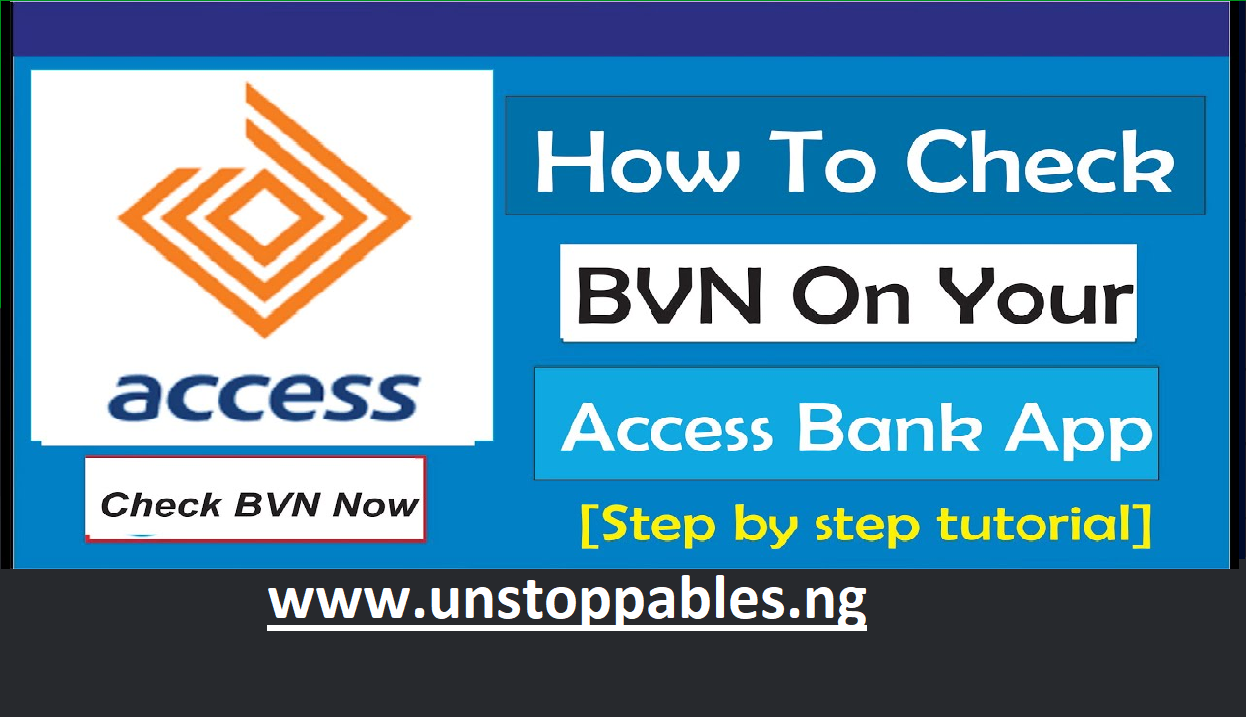How to Check BVN on Access Bank: A Step-by-Step Guide
How to Check BVN on Access Bank: The Bank Verification Number (BVN) is an important identification number for every bank account holder in Nigeria. It is a unique 11-digit number assigned to each person by the Central Bank of Nigeria (CBN) to protect the identity of bank customers and prevent fraudulent transactions. Access Bank, being one of the leading banks in Nigeria, provides easy ways for its customers to check their BVN.
In this article, we will walk you through how to check BVN on Access Bank in easy steps. Whether you have access to the internet or you want to check your BVN offline, this guide will show you multiple methods to quickly and easily retrieve your BVN using Access Bank services.
By the end of this article, you will understand all the ways to check your BVN on Access Bank, how to use USSD codes, mobile banking apps, and other options available. Plus, we will discuss the importance of having your BVN, the charges involved, and common troubleshooting tips.
What is BVN and Why is it Important?
Before diving into the steps of how to check BVN on Access Bank, let’s understand the significance of BVN.
The BVN was introduced by the Central Bank of Nigeria to address issues related to identity theft and fraud in the banking sector. Every individual with a Nigerian bank account is required to have a BVN.
Some of the main reasons why your BVN is important include:
- Security: The BVN protects your bank accounts from unauthorized access and identity theft.
- Single Identity: Your BVN serves as a single identity that links all your bank accounts, regardless of the bank.
- Transaction Verification: Many financial institutions require your BVN for online transactions, loan applications, and other services.
- Government Services: Government bodies and services may require your BVN for certain transactions and applications.
How to Check BVN on Access Bank
There are several ways to check your BVN through Access Bank, including:
- Using the USSD code.
- Accessing the mobile banking app.
- Checking through internet banking.
- Visiting a bank branch.
We will go through each method so that you can easily find the one that works best for you.
1. How to Check BVN on Access Bank Using USSD Code
The most common and easiest way to check your BVN on Access Bank is by using a USSD code. This method does not require internet access, making it ideal for customers without a smartphone or reliable internet connection.
Here are the steps to how to check BVN on Access Bank using USSD code:
Step-by-Step Process:
- Dial the USSD Code: Open your phone’s dialer and dial
*565*0#from the phone number linked to your Access Bank account. - Wait for Response: After dialing the code, your BVN will be displayed on the screen of your phone within a few seconds.
- Save Your BVN: Write down your BVN or take a screenshot to ensure that you have it handy for future use.
Charges:
Please note that checking your BVN via USSD code costs N20 per request. This fee will be deducted from your available airtime balance.
2. How to Check BVN on Access Bank Using Mobile Banking App
If you have the Access Bank mobile banking app installed on your phone, you can also check your BVN through the app. This method requires an internet connection but is very convenient.
Step-by-Step Process:
- Download and Open the Access Bank Mobile App: If you don’t already have it, download the Access Bank mobile app from the Google Play Store (for Android) or the Apple App Store (for iOS).
- Log In to Your Account: Enter your account credentials (username and password) to access your account.
- Navigate to Your Profile: Once logged in, go to the profile section of the app. You will see your BVN listed there.
- Copy Your BVN: Write down your BVN or take a screenshot for future reference.
3. How to Check BVN on Access Bank Using Internet Banking
Another way to check your BVN is by using Access Bank’s internet banking platform. This method requires an internet connection and access to a computer or smartphone.
Step-by-Step Process:
- Log in to Access Bank Internet Banking: Visit the Access Bank official website and log in to your internet banking account.
- Go to Your Profile: After logging in, navigate to the profile or account details section where your BVN is usually displayed.
- Retrieve Your BVN: Once you find your BVN, write it down or copy it for future use.
4. How to Check BVN on Access Bank by Visiting a Bank Branch
If you prefer to check your BVN in person, you can always visit any Access Bank branch. The customer service team will assist you in retrieving your BVN. Remember to bring a valid ID and account details for verification.
Step-by-Step Process:
- Visit an Access Bank Branch: Go to the nearest Access Bank branch.
- Request for BVN: Ask the customer service representative to check your BVN.
- Provide Identification: You may be asked to provide a valid ID and account details for verification.
- Receive Your BVN: Once verified, the bank staff will give you your BVN.
Why You Need to Know How to Check BVN on Access Bank
Knowing how to check BVN on Access Bank is important because your BVN is used for a wide variety of banking and financial services. Some reasons you might need your BVN include:
- Banking Transactions: Many banks require your BVN for transfers, withdrawals, and other account operations.
- Opening a New Account: When opening a new bank account, you must provide your BVN to link it to your identity.
- Loan Applications: If you are applying for a loan from any Nigerian bank or financial institution, you’ll need your BVN.
- Financial Apps: Many mobile banking apps, fintech services, and payment platforms request your BVN for verification.
- Security Reasons: Your BVN helps secure your bank account and ensure that only authorized individuals can access your account.
Frequently Asked Questions (FAQs) on How to Check BVN on Access Bank
1. How much does it cost to check BVN on Access Bank using the USSD code?
It costs N20 to check your BVN using the USSD code *565*0# on Access Bank. This fee will be deducted from your available airtime balance.
2. Can I check my BVN without internet access?
Yes, you can check your BVN without an internet connection by using the USSD code *565*0# on the phone number linked to your Access Bank account.
3. How long does it take to check BVN on Access Bank?
Using the USSD code or mobile app, checking your BVN is instantaneous. It usually takes just a few seconds for your BVN to be displayed.
4. What should I do if I forget my BVN?
If you forget your BVN, you can retrieve it using any of the methods described in this article, such as using the USSD code, the mobile app, or visiting a bank branch.
5. Can I check my BVN on Access Bank using another person’s phone?
No, you must check your BVN using the phone number linked to your BVN. If you use another phone number, the system will not retrieve your BVN.
6. Can I use the USSD code on any network?
Yes, the USSD code *565*0# works across all major Nigerian mobile networks, including MTN, Airtel, Glo, and 9mobile.
Troubleshooting Common Issues When Checking BVN on Access Bank
Here are some common problems you might encounter when checking your BVN and their solutions:
Issue 1: Insufficient Airtime
If you don’t have enough airtime, you won’t be able to check your BVN using the USSD code. Ensure that you have at least N20 before dialing the code.
Issue 2: Network Problems
Sometimes, network issues can prevent the USSD code from working properly. If you experience delays or interruptions, try moving to an area with better network coverage or check your BVN later.
Issue 3: Incorrect Phone Number
how to check BVN on Access Bank USSD code from a phone number not linked to your BVN, the system will not retrieve your BVN. Make sure you are using the correct phone number that was registered when you created your BVN.
In this guide, we have covered all the methods you can use on how to check BVN on Access Bank. Whether you prefer to use the USSD code, mobile banking app, internet banking, or visit a branch, retrieving your BVN is a simple process that can be done in a matter of minutes.
Remember to keep your BVN safe and avoid sharing it with anyone to protect your bank accounts and personal information. Whether you are applying for loans, opening new accounts, or conducting financial transactions, having your BVN handy is essential.