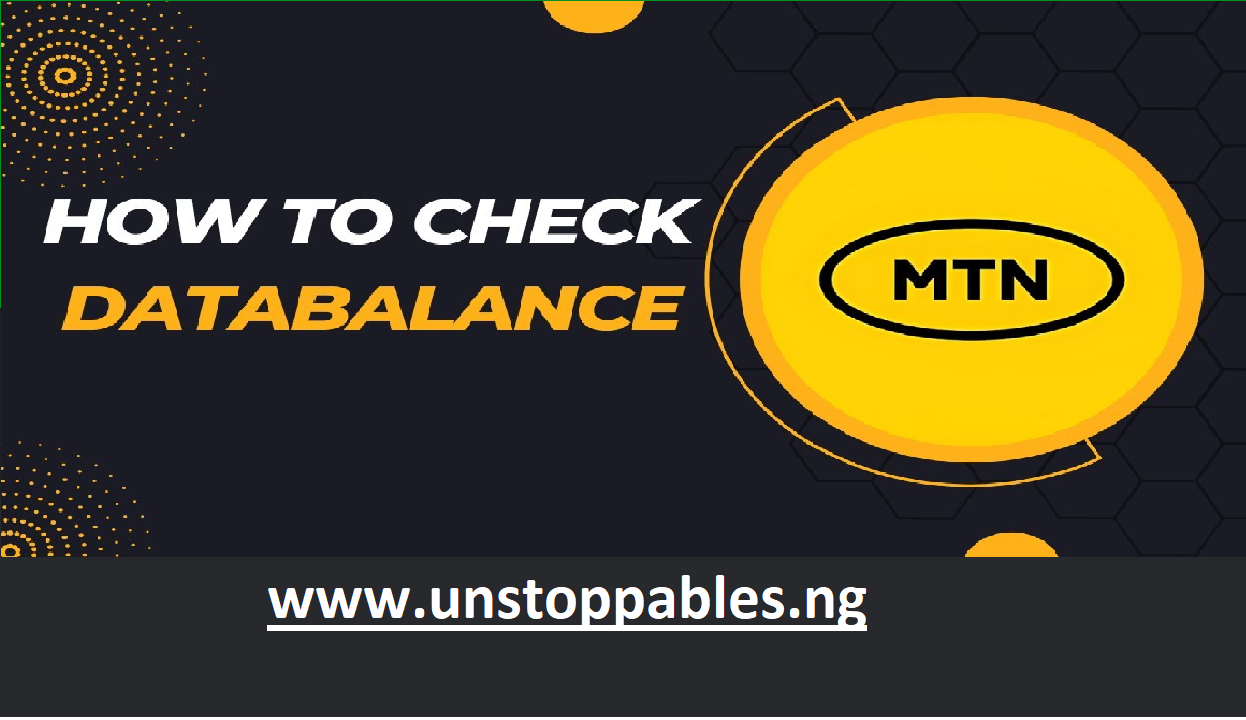How to Check MTN Data Balance: A Comprehensive Guide
how to check MTN data balance:- MTN is one of the largest telecommunications networks in Africa, serving millions of customers across various countries. With so many subscribers using the service for internet browsing, streaming, and social media, one common concern is knowing how to check MTN data balance.
Keeping track of your data usage helps you avoid sudden disconnection and allows you to plan better for your next data purchase. In this article, we’ll explore multiple methods for checking your MTN data balance, including using USSD codes, the MTN app, SMS services, and more. By the end of this guide, you will have a clear understanding of how to check MTN data balance and manage your data efficiently.
Why It’s Important to Check Your Data Balance
Before diving into the various methods for how to check MTN data balance, it’s essential to understand why it’s important. Here are a few reasons why regularly checking your data balance can be beneficial:
- Avoid Over-Usage Fees: Some plans may charge additional fees for exceeding data limits. Knowing your balance helps you stay within your allowance.
- Plan Your Usage: Whether you’re streaming, downloading, or browsing, checking your data balance helps you plan your usage and ensure you have enough for your needs.
- Prevent Sudden Disconnections: By knowing your remaining data balance, you can avoid the frustration of being cut off mid-task.
- Track Consumption: Checking your data balance frequently helps you understand your usage habits and make informed decisions about your data purchases.
Different Methods on How to Check MTN Data Balance
There are several ways you can check your MTN data balance, depending on your preferences and the resources available to you. Let’s explore these options:
1. Using USSD Code to Check MTN Data Balance
One of the most straightforward ways of how to check MTN data balance is by using a USSD code. This method is quick, easy, and doesn’t require an internet connection. Here’s how you can do it:
- Dial the USSD code
*131*4#on your mobile phone. - After dialing the code, press the “send” or “call” button.
- A message will pop up showing your current data balance and its expiration date.
This method is fast and works on all types of mobile phones, making it accessible to everyone.
2. How to Check MTN Data Balance via SMS
Another simple method for how to check MTN data balance is via SMS. This method works without requiring an internet connection, and it’s as easy as sending a text message. Here’s how:
- Open the SMS app on your mobile phone.
- Send the text “2” to the number
131. - You will receive a reply showing your current data balance and its expiry date.
This method is also efficient and works on both smartphones and feature phones.
3. Using the MyMTN App to Check MTN Data Balance
For those who prefer a more interactive experience, the MyMTN app is a great way to manage your account and check MTN data balance. The app offers additional features beyond checking your data balance, including purchasing data bundles, paying bills, and more. Here’s how you can check your data balance using the MyMTN app:
- Download and install the MyMTN app from the Google Play Store or Apple App Store.
- Log in using your MTN phone number and create a secure PIN if necessary.
- Once logged in, navigate to the “Data Balance” section on the home screen.
- Your current data balance will be displayed, along with its expiry date.
This method is convenient if you already have the app installed and are looking for a comprehensive tool to manage your MTN account.
4. How to Check MTN Data Balance via MTN Online Portal
MTN also offers an online self-service portal where you can manage your account and check your data balance. Here’s how you can do it:
- Visit the official MTN website and log in to your account.
- Once logged in, navigate to the “Data Balance” section.
- Your current data balance will be displayed, along with details about your remaining data.
This method is useful for those who prefer checking their balance using a web browser on their computer or tablet.
5. How to Check MTN Data Balance Using MTN Chatbots
MTN has also integrated chatbots that can help you with various services, including How to Check MTN data balance. These chatbots work on platforms like WhatsApp and Facebook Messenger, making it easier for users who prefer chatting platforms over traditional methods.
- Open the WhatsApp app and save MTN’s customer service number.
- Send a message saying “Check Data Balance.”
- The chatbot will respond with your current data balance.
This method is convenient for those who frequently use chat apps like WhatsApp.
Troubleshooting: Common Issues When Checking MTN Data Balance
While checking your MTN data balance is generally a smooth process, some users may encounter issues. Here are common problems and how to resolve them:
1. USSD Code Not Working
If the USSD code for how to check MTN data balance is not working, try the following:
- Ensure that you have sufficient network coverage.
- Try restarting your phone to refresh the connection.
- Make sure you dial the correct code, which is
*131*4#.
If the problem persists, you may want to contact MTN customer support for assistance.
2. Delayed SMS Response
If you don’t receive an SMS response after sending the balance inquiry to 131, here are some things to consider:
- Ensure that you have enough airtime for SMS charges.
- Check your network coverage and try sending the SMS again.
- Wait a few minutes, as responses may be delayed due to network traffic.
3. App Not Loading
If you’re using the MyMTN app to check your data balance and it’s not loading, try these troubleshooting steps:
- Ensure that you have an active internet connection.
- Clear the app’s cache and try again.
- Make sure that your app is up to date.
Benefits of Regularly Checking Your MTN Data Balance
There are several advantages to making it a habit to check your MTN data balance frequently. Here are a few benefits:
- Avoid Running Out of Data: Knowing your balance helps you avoid running out of data unexpectedly, especially during important tasks.
- Better Data Management: Regularly checking your balance helps you manage your data usage better and make informed decisions about when to purchase more.
- Cost Control: By tracking your data consumption, you can monitor your spending and avoid unnecessary charges for over-usage.
- Stay Informed: Knowing when your data expires helps you plan your internet activities and prevents disconnection during important moments.
Frequently Asked Questions on How to Check MTN Data Balance
1. Can I Check My MTN Data Balance Without Internet?
Yes, you can check your MTN data balance without using the internet by dialing the USSD code *131*4# or sending an SMS with the number “2” to 131.
2. Is There a Fee for Checking MTN Data Balance?
No, checking your MTN data balance via USSD code or SMS is free of charge. However, standard data rates apply when using the MyMTN app or the online portal.
3. Can I Check My MTN Data Balance for Someone Else?
Yes, you can check someone else’s MTN data balance if you have access to their phone and their account details. Just dial the USSD code on their phone or use the MyMTN app if logged in with their number.
Knowing how to check MTN data balance is an essential skill for all MTN users. Whether you’re using a USSD code, SMS, the MyMTN app, or the online portal, each method is designed to give you quick access to your remaining data balance. Regularly checking your data balance not only ensures that you stay connected but also helps you plan your internet usage effectively.
By following the steps mentioned in this article, you’ll never have to worry about running out of data unexpectedly again. Take control of your data usage and stay informed by making it a habit to check your MTN data balance regularly.