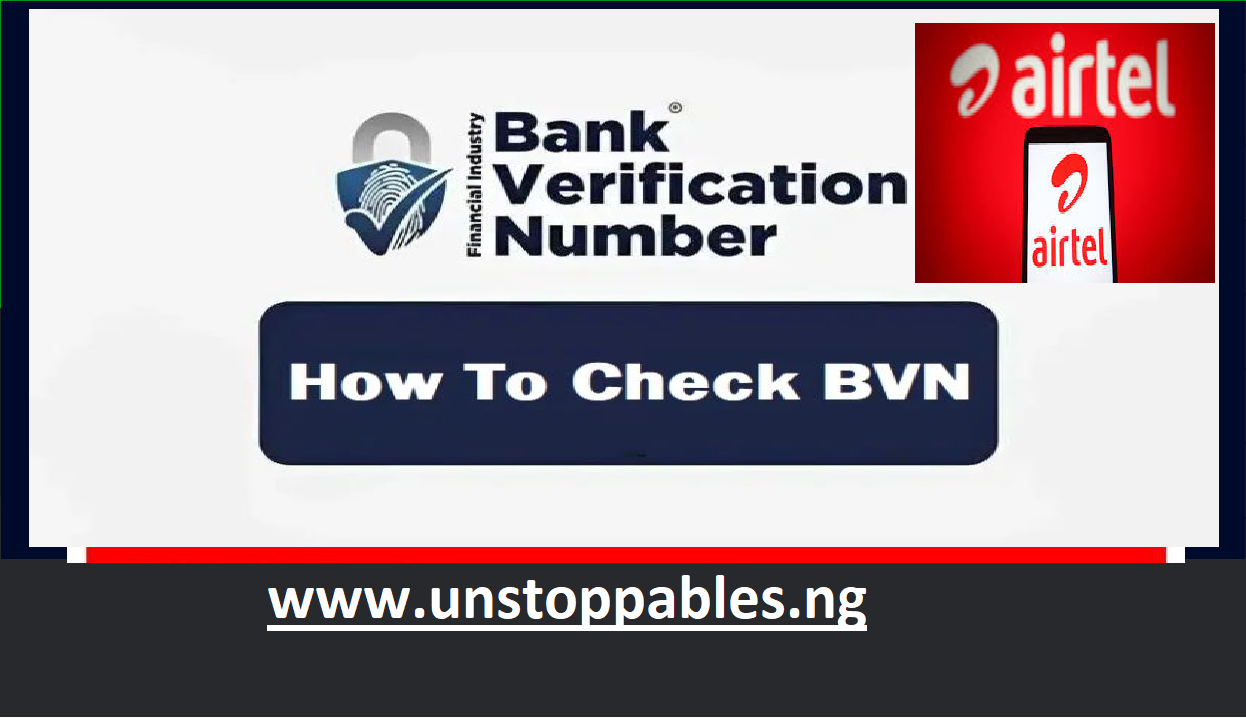How to Check BVN on Airtel: A Complete Step-by-Step Guide
How to Check BVN on Airtel In Nigeria, the Bank Verification Number (BVN) is a crucial security measure designed to protect bank customers and minimize fraud in the financial system. The BVN is a unique 11-digit number issued by the Central Bank of Nigeria (CBN) to all bank account holders, and it is used to identify and verify the identity of bank customers across multiple accounts.
If you’re an Airtel user and need to check your BVN quickly, you’re in the right place. This guide will walk you through the steps on How to Check BVN on Airtel, explain the importance of having your BVN handy, and address common issues you might face during the process.
By the end of this guide, you’ll know everything there is about How to Check BVN on Airtel and how to avoid common pitfalls when trying to retrieve your BVN.
What is BVN and Why is it Important?
Before we dive into the steps on How to Check BVN on Airtel, it’s essential to understand what BVN is and why you need it.
The BVN is designed to:
- Link all your bank accounts in Nigeria under one identity.
- Serve as your unique identification for all banking and financial transactions.
- Protect your financial information and reduce the risk of fraud and identity theft.
Since the BVN is critical for all banking operations in Nigeria, knowing how to access it quickly is vital. If you’re an Airtel user, the process of retrieving your BVN is simple and straightforward.
How to Check BVN on Airtel Using USSD Code
The fastest and easiest way to check your BVN on Airtel is by using a USSD code. This method works even if you don’t have internet access. Follow the steps below to learn How to Check BVN on Airtel using your mobile phone.
Step-by-Step Guide on How to Check BVN on Airtel
Step 1: Open Your Phone’s Dialer
Unlock your phone and go to the dialer (the app you use to make calls).
Step 2: Dial 5650#
To check your BVN, you need to dial *565*0# from your Airtel line. This code is universal and works across all Nigerian mobile networks, including Airtel.
Step 3: Wait for the BVN to Appear
Once you’ve dialed the code, your BVN will appear on the screen within a few seconds. This process is quick and easy.
Step 4: Save or Copy Your BVN
Make sure you write down, screenshot, or save your BVN somewhere secure. You’ll need it for future banking transactions.
How Much Does it Cost to Check BVN on Airtel?
It costs N20 to check your BVN using the USSD code *565*0# on Airtel. This fee will be deducted from your Airtel airtime balance. If you do not have enough airtime, the code will not work, and you won’t be able to retrieve your BVN.
Why You Need to Know How to Check BVN on Airtel
Having your BVN accessible is important for several reasons:
- Banking Transactions: Many banks require your BVN for transactions such as transfers, withdrawals, or even opening a new account.
- Loan Applications: If you’re applying for a loan, whether from a bank or a fintech app, you’ll need your BVN to complete the process.
- Security Verification: The BVN adds an extra layer of security to your financial activities, ensuring that unauthorized individuals cannot access your accounts.
- Multiple Bank Accounts: If you have accounts with different banks, your BVN will link all these accounts together, making it easier to verify your identity across various institutions.
- Online Payments: Many online payment platforms and apps request your BVN as a verification step before completing any transactions.
Alternatives to Check BVN on Airtel
While the USSD code is the easiest way to check your BVN, there are other methods you can use if you prefer online platforms or have access to your bank’s services.
Method 1: How to Check BVN on Airtel Using Mobile Banking Apps
If you have a smartphone and access to your bank’s mobile banking app, you can check your BVN through the app without needing to dial the USSD code.
Steps:
- Download and Install Your Bank’s Mobile App: If you don’t already have it, download your bank’s app from the Google Play Store or Apple App Store.
- Log In to Your Account: Use your banking credentials (username and password) to log in to your account.
- Locate Your BVN: Most banking apps display your BVN in your profile or on the homepage after logging in.
- Copy Your BVN: Once you see your BVN, write it down or take a screenshot for safekeeping.
Method 2: How to Check BVN on Airtel Using Internet Banking
If you’re more comfortable using internet banking, this is another way to access your BVN. You can log into your bank’s internet banking portal and check your BVN there.
Steps:
- Go to Your Bank’s Website: Use a web browser to visit your bank’s official website.
- Log In to Your Account: Enter your account details to access internet banking.
- Find Your BVN: Look for your account profile or personal information section where your BVN is usually displayed.
- Take Note of Your BVN: Copy your BVN or take a screenshot for future reference.
Frequently Asked Questions (FAQs) on How to Check BVN on Airtel
1. How much does it cost to check BVN on Airtel?
Checking your BVN on Airtel via the USSD code *565*0# costs N20. This amount will be deducted from your Airtel airtime balance.
2. Can I check my BVN on Airtel without airtime?
No, you must have at least N20 airtime on your Airtel line to successfully check your BVN using the USSD code.
3. How many times can I check my BVN on Airtel?
You can check your BVN as many times as you need, but each request will cost N20.
4. Can I check my BVN on another person’s Airtel line?
No, your BVN is linked to the phone number you used to register for it. You must use the same number to check your BVN. If you registered your BVN with a different phone number, you won’t be able to check it using your Airtel line.
5. Is the BVN checking code the same for all networks?
Yes, the USSD code *565*0# is the same across all Nigerian mobile networks, including Airtel, MTN, Glo, and 9mobile.
6. What should I do if I forget my BVN?
If you forget your BVN, you can retrieve it using any of the methods mentioned in this guide. The fastest way is by dialing *565*0# on your Airtel line, or you can check it through your bank’s mobile app or internet banking portal.
Troubleshooting Common Issues When Checking BVN on Airtel
Despite how easy the process of checking your BVN on Airtel is, there are some common issues you might encounter. Let’s look at these problems and how to solve them.
Problem 1: Insufficient Airtime
One of the most common issues is not having enough airtime to check your BVN. Ensure you have at least N20 on your Airtel line before dialing the USSD code.
Problem 2: Network Issues
If the Airtel network is experiencing downtime or poor signal strength, you may not be able to check your BVN. Move to an area with better network coverage and try again.
Problem 3: Invalid BVN Linked to Your Airtel Line
If the phone number you’re using is not the same as the one registered with your BVN, you won’t be able to retrieve it. In this case, visit your bank to update your details or check the phone number linked to your BVN.
Having your BVN at your fingertips is essential for navigating the banking system in Nigeria. This guide has provided you with all the necessary steps on How to Check BVN on Airtel using both the USSD code and alternative methods like mobile banking apps and internet banking.
Now that you know How to Check BVN on Airtel, you can easily retrieve your BVN whenever needed, ensuring smooth financial transactions and enhanced security. Always keep your BVN safe and avoid sharing it with anyone to protect your banking information.
By following the methods outlined in this guide, you’ll never have to worry about forgetting or losing access to your BVN again. Whether you’re using the USSD code, mobile banking, or internet banking, How to Check BVN on Airtel is a simple and convenient process.