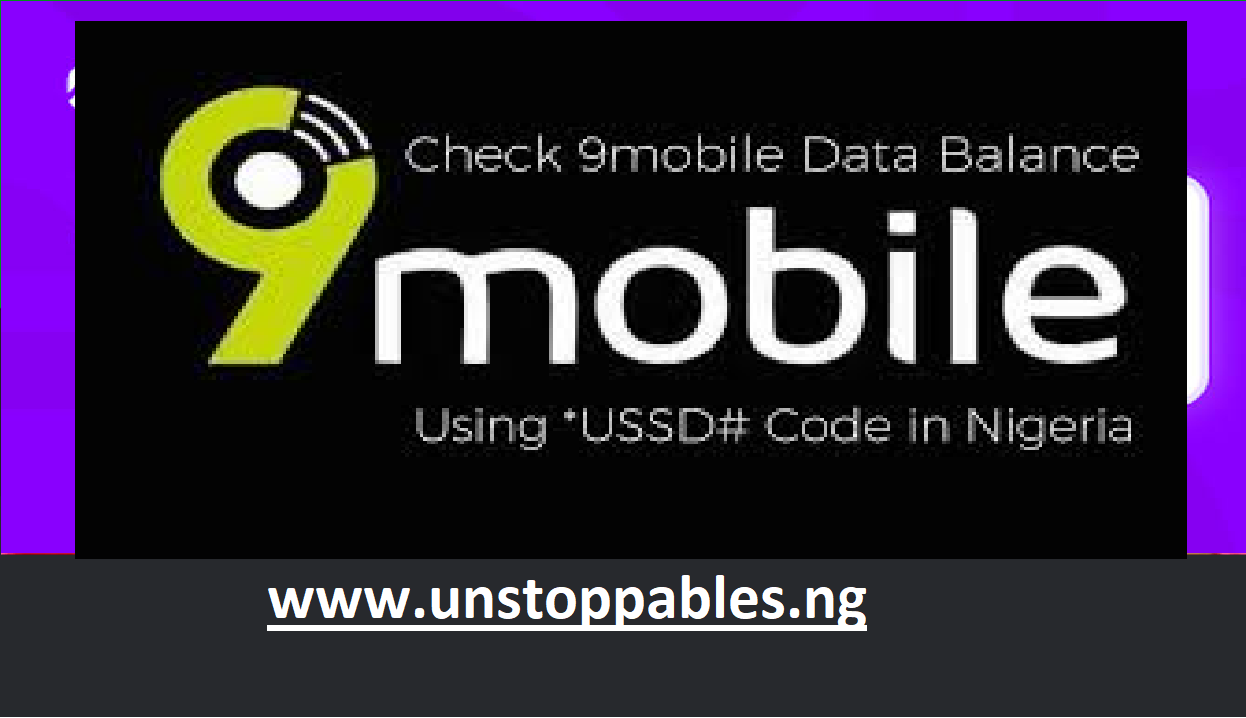How to Check Data Balance on 9mobile: A Complete Guide
How to Check Data Balance on 9mobile:- Staying connected online is essential in today’s world, and for that, knowing how to check your data balance is crucial. If you’re using 9mobile, one of the leading telecom providers in Nigeria, you need to ensure you are aware of how much data you have left to avoid interruptions while surfing the web, streaming, or using social media.
In this article, we will explain how to check data balance on 9mobile using different methods. Whether you prefer using USSD codes, the 9mobile mobile app, or their website, we’ve got you covered. By the end of this guide, you’ll know all the different ways to check your data balance, plus some tips on managing your data usage efficiently.
Why You Need to Know How to Check Data Balance on 9mobile
Knowing how to check data balance on 9mobile is important for several reasons:
- Prevent Data Exhaustion: Knowing how much data is left helps prevent your data from running out unexpectedly.
- Manage Your Data: By frequently checking your data balance, you can regulate your data usage and adjust your browsing habits accordingly.
- Track Data Usage: Some websites or apps consume more data than others. Keeping track of your data balance can help you identify which apps are data-heavy.
- Avoid Extra Charges: Running out of data can lead to additional charges if your device automatically switches to Pay-As-You-Go (PAYG) browsing rates.
- Plan for the Future: If you regularly monitor your data balance, you can plan when to buy more data or subscribe to a new data bundle.
Different Methods on How to Check Data Balance on 9mobile
There are several ways to check your data balance on 9mobile. Whether you want a quick USSD code method or prefer to use the 9mobile mobile app, here’s how you can check your balance with ease.
1. How to Check Data Balance on 9mobile Using USSD Code
The simplest and quickest way to check your data balance on 9mobile is by using a USSD code. You don’t need an internet connection for this method, making it ideal for everyone, even if you’re offline.
Step-by-Step Process:
- Dial the USSD Code: On your phone, dial
*228#. - Wait for a Message: You will receive a message from 9mobile with details of your remaining data balance.
- Record the Balance: Write down or note your remaining data balance to keep track of your usage.
This method is very popular because it is easy to use, fast, and does not require internet access.
2. How to Check Data Balance on 9mobile Using the 9mobile Mobile App
If you prefer using a smartphone app, the 9mobile mobile app is another convenient way to check your data balance. The app offers additional features beyond checking your balance, such as purchasing new data plans, managing your account, and more.
Step-by-Step Process:
- Download the 9mobile App: If you don’t already have it, download the 9mobile app from the Google Play Store (Android) or Apple App Store (iOS).
- Log In or Register: Open the app and log in using your 9mobile phone number. If you’re a new user, you’ll need to register first.
- Navigate to Account: Once logged in, navigate to the “Account” section, where you will see your data balance displayed prominently.
- Check Your Data Balance: Your data balance will be listed along with other account details.
3. How to Check Data Balance on 9mobile Using SMS
Another easy method to check your data balance is via SMS. This method is simple and doesn’t require an internet connection. You just send a message, and you’ll receive your data balance in a reply.
Step-by-Step Process:
- Send an SMS: Go to your SMS app and type “INFO”.
- Send to 228: Send the message to 228.
- Receive Your Data Balance: You will receive an SMS response with your data balance details.
4. How to Check Data Balance on 9mobile Using the Website
For those who prefer using a web browser, 9mobile offers an option to check your data balance through its official website.
Step-by-Step Process:
- Visit the 9mobile Website: Open your web browser and go to the official 9mobile website (https://9mobile.com.ng).
- Log In to Your Account: If you have an account, log in using your 9mobile number. If not, create one by registering your phone number.
- Navigate to Your Account: Once logged in, go to the “My Account” section.
- Check Your Data Balance: You will see your data balance displayed, along with other account information.
5. How to Check Data Balance on 9mobile Using Customer Care
If you’re unable to use any of the above methods, or you encounter problems, contacting 9mobile customer care is an alternative way to check your data balance. The customer care team can assist you and provide your balance over the phone.
Step-by-Step Process:
- Dial the Customer Care Number: Call 9mobile customer care by dialing 200 from your 9mobile line.
- Speak to a Representative: Follow the voice prompts to connect with a customer care representative.
- Request Your Data Balance: Ask the representative for your data balance, and they will provide the information.
6. How to Check Data Balance on 9mobile Using Social Media
9mobile also offers customer support via social media platforms like Twitter and Facebook. You can send a direct message to their official handles with your inquiry about your data balance.
Step-by-Step Process:
- Visit 9mobile Social Media Page: Go to the official 9mobile page on Twitter (@9mobileng) or Facebook.
- Send a Message: Send a direct message (DM) requesting your data balance.
- Receive a Response: Wait for a response from the customer service team with your balance information.
How to Manage Your Data Usage Effectively
Now that you know how to check data balance on 9mobile, managing your data usage is the next step. Here are some tips to help you make the most of your data and avoid running out too quickly:
1. Monitor Data-Hungry Apps
Some apps, like streaming services and video apps, consume more data than others. It’s a good idea to monitor these apps and limit their usage when your data balance is running low.
2. Set Data Limits
Most smartphones allow you to set data limits to prevent you from exceeding your monthly allowance. You can set a warning that will notify you when you are close to using up your data.
3. Use Wi-Fi When Available
Whenever possible, switch to Wi-Fi to save your mobile data. This is especially useful for activities like downloading apps, watching videos, or updating software.
4. Optimize App Settings
Many apps, like YouTube and Netflix, allow you to choose the quality of the content you stream. Lowering the quality will help you save data.
5. Disable Background Data
Some apps continue to use data even when you’re not actively using them. You can disable background data for specific apps in your phone’s settings.
Benefits of Knowing How to Check Data Balance on 9mobile
Understanding how to check data balance on 9mobile comes with several advantages:
- Avoid Interruptions: Regularly checking your data balance helps ensure you don’t run out of data unexpectedly.
- Control Data Costs: By keeping track of your data usage, you can avoid extra charges from Pay-As-You-Go (PAYG) browsing rates.
- Stay Informed: Knowing your data balance helps you stay informed about how much data you have left and when you need to purchase more.
- Budget Your Data: You can better manage your data by monitoring it and making adjustments to your usage habits.
Frequently Asked Questions (FAQs) on How to Check Data Balance on 9mobile
1. What is the fastest way to check data balance on 9mobile?
The fastest way to check your data balance is by dialing the USSD code *228#. This method provides instant feedback and is available even without internet access.
2. Is there a cost to check data balance on 9mobile?
No, checking your data balance on 9mobile using any of the methods mentioned is free of charge.
3. Can I check my data balance if I don’t have data?
Yes, you can still check your data balance even if you don’t have any data left by using the USSD code *228#.
4. What should I do if I cannot check my data balance?
If you encounter any issues, try again after some time or contact 9mobile customer care by dialing 200 from your 9mobile line for assistance.
5. Can I check my data balance on 9mobile if I’m abroad?
Yes, you can check your data balance while roaming using any of the methods mentioned in this article. However, charges may apply depending on your location.
In this article, we’ve explained all the different methods on how to check data balance on 9mobile. Whether you prefer using a USSD code, the mobile app, SMS, or the 9mobile website, you now have the tools to monitor your data usage effectively. Checking your balance regularly is essential to avoid running out of data, manage your usage, and control costs.