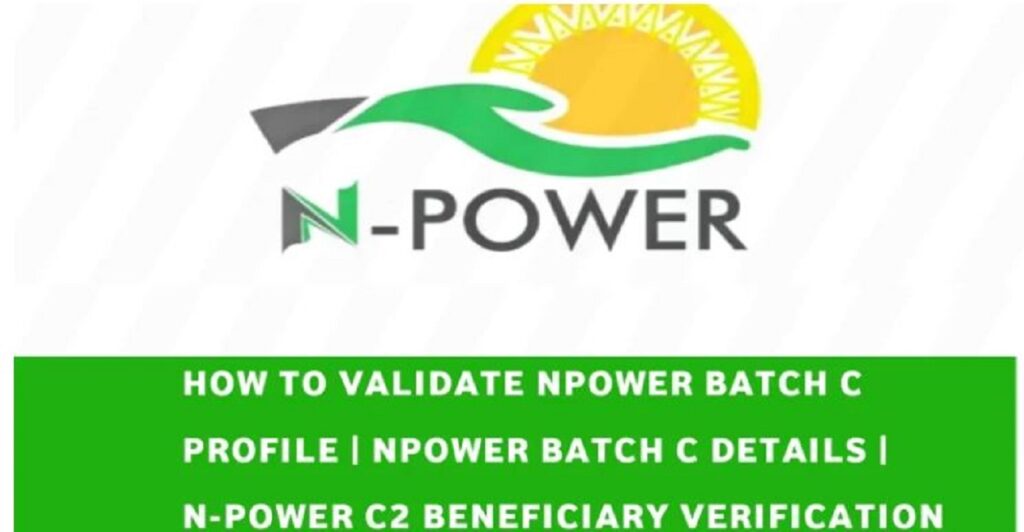Npower Batch C Portal Login Procedures: Your Step-by-Step Guide
In a bid to streamline the application process for Npower Batch C[Stream 1 & Stream 2], the Federal Ministry of Humanitarian Affairs has introduced a new portal dedicated solely to the Batch C beneficiaries. This article provides a comprehensive guide on how to navigate the Npower Batch C portal for a seamless experience.
Npower Batch C Portal Login Creating Your Account:
The initial step for prospective candidates is to create an account on the portal. This can be effortlessly achieved by visiting the registration page at nasims.gov.ng/application. Upon arriving at the page, you’ll encounter a form divided into sections such as Personal Information, Residential Details, Educational Background, and additional details where you will be required to upload essential documents like your BVN, NYSC Discharge/exemption certificate, Birth Certificate, and Local Government Identification Letter.
Npower Batch C Portal Login Procedures:
The Npower Batch C Portal login process has been modified for user convenience. Follow these steps to access the portal seamlessly:
- Visit the Login page at nasims.gov.ng/login or ssp.nasims.gov.ng
- Upon redirection, you’ll find a list of various Npower Schemes including N-power, NHGSFP, GEEP, and CCT.
- Select the Npower scheme by ticking the circle; once the button turns green, click on the Continue button.
- You will then be redirected to ssp.nasims.gov.ng/home, the main portal page.
It’s noteworthy that the login button turns green only when the Npower scheme is selected. Access to the login portal for other schemes is currently unavailable.
Npower Batch C Portal Login Key Points About the Portal:
- The portal is not only for application purposes but also serves as a repository for your deployment letter, containing crucial details about your PPA (Place of Primary Assignment).
- Regular login is advisable to stay updated, and verification, a mandatory step for applicants, is also conducted on the portal.
About the Npower Registration Portal: For the Npower 2023 application exercise, an additional portal, npower-fmhds-gov-ng.web.app, has been introduced. Creating an account on this portal is a straightforward process. Simply visit the portal, click on the apply button, and follow the prompts. Input your email address for validation, and upon completion, your registration is finalized.
In conclusion, this guide aims to simplify the Npower Batch C portal login procedures, ensuring a smooth and efficient experience for applicants. Stay informed, stay connected, and best of luck on your Npower journey!