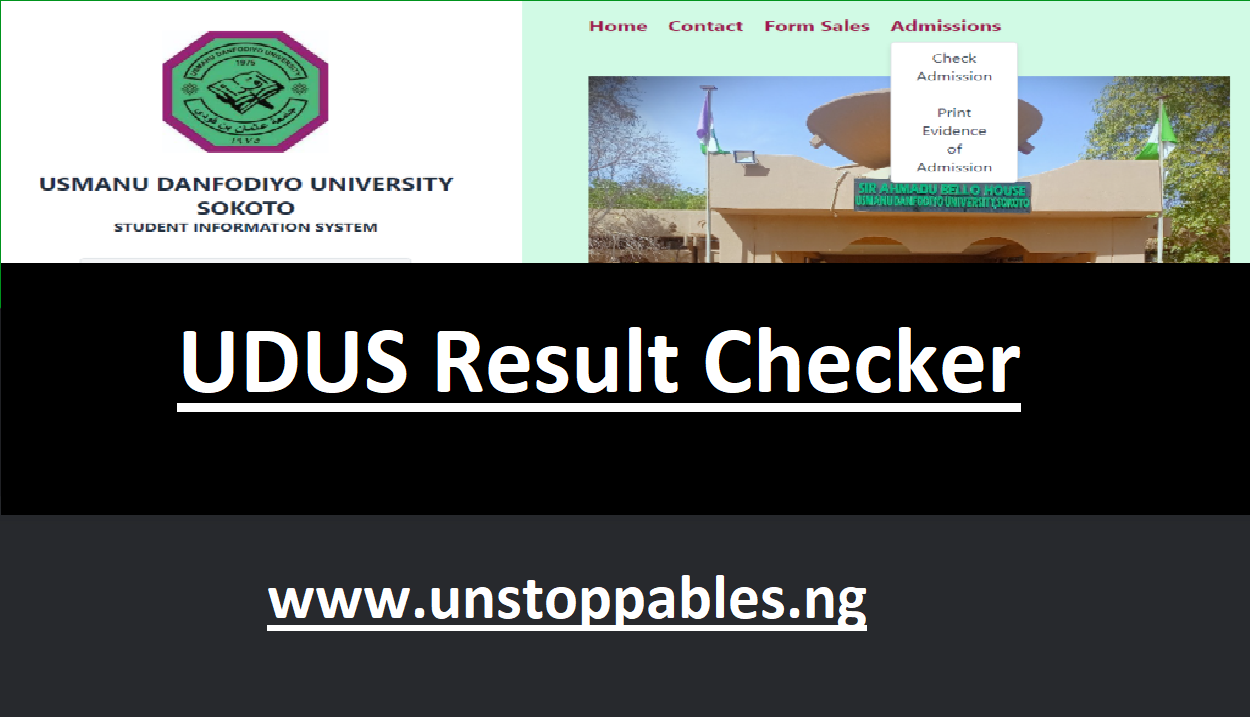UDUS Result Checker: An Easy Way to Check Your Exam Results
UDUS Result Checker:- Are you a student at Usmanu Danfodiyo University Sokoto (UDUS) and looking for an easy way to check your exam results? The UDUS result checker is an essential tool that allows students to access their academic records quickly and efficiently. This article provides a step-by-step guide on how to use the UDUS result checker, tips for troubleshooting common issues, and answers to frequently asked questions related to checking your results.
Whether you are checking your semester results, final year results, or other academic records, this guide will help you navigate the process easily. Read on to learn everything you need to know about the UDUS result checker and how to make the most of it.
1. What is UDUS Result Checker?
The UDUS result checker is an online platform provided by Usmanu Danfodiyo University Sokoto that allows students to check their exam results. It is part of the university’s efforts to make the process of accessing academic records more convenient and streamlined for students. With the UDUS result checker, students no longer have to wait for physical result sheets; instead, they can easily access their results through the university’s official website.
Key Features of UDUS Result Checker:
- Access to semester results
- Check final year results
- View continuous assessment records
- Available for undergraduate and postgraduate students
2. Why You Need the UDUS Result Checker
The UDUS result checker is an essential tool for students at Usmanu Danfodiyo University Sokoto. Whether you are a new student or in your final year, the UDUS result checker offers several benefits that make managing your academic journey easier.
Benefits of Using the UDUS Result Checker:
- Convenience: You can check your results from anywhere, at any time, without the need to visit the university.
- Speed: Get instant access to your results as soon as they are published by the university.
- Accuracy: The platform provides accurate records directly from the university database, ensuring that there are no discrepancies in your academic information.
- Transparency: With the UDUS result checker, students can keep track of their academic progress, which helps in planning for future semesters.
3. How to Use the UDUS Result Checker
Using the Usmanu Danfodiyo University Sokoto result checker is a straightforward process, but it requires you to have a valid student ID and password. The platform is designed to be user-friendly, allowing students to access their results without any difficulties.
Before you begin, make sure you have the following information ready:
- Student ID Number: This is your unique identification number provided by UDUS.
- Password: The password you created during your student registration process.
4. Step-by-Step Guide to Accessing Your Results Using the UDUS Result Checker
Here is a detailed step-by-step guide on how to use the UDUS result checker:
Step 1: Visit the Official UDUS Website
Open your browser and go to the official Usmanu Danfodiyo University Sokoto website. The UDUS result checker is accessible through the university’s portal.
Step 2: Navigate to the Student Portal
Once you are on the university’s website, find the link that says “Student Portal” or “Result Checker.” This will take you to the page where you can log in and access the UDUS result checker.
Step 3: Log In to Your Student Account
Enter your student ID number and password in the designated fields. Make sure the information is correct to avoid any login issues.
Step 4: Access the UDUS Result Checker
After logging in, locate the “Results” section on your student dashboard. Click on this section to be directed to the UDUS result checker.
Step 5: Select Your Semester or Examination
Once you are in the result-checking section, you will need to select the semester or examination period for which you want to check your results. The UDUS result checker allows you to view results for different academic sessions.
Step 6: View and Download Your Results
After selecting your semester, your exam results will be displayed on the screen. You can view your results online or download them for future reference. The Usmanu Danfodiyo University Sokoto result checker also allows you to print a copy of your results if needed.
5. Common Issues with the UDUS Result Checker
Although the Usmanu Danfodiyo University Sokoto result checker is a reliable tool, students sometimes face issues while trying to check their results. Here are some common problems you might encounter:
1. Incorrect Login Details: One of the most common issues is entering the wrong student ID or password. Make sure your login credentials are accurate.
2. Portal Downtime: Occasionally, the university’s website may be down for maintenance or updates, which can temporarily prevent access to the Usmanu Danfodiyo University Sokoto result checker.
3. Results Not Yet Published: If your results are not available, it could be because the university has not yet released them. Keep checking back regularly.
6. Troubleshooting Tips for the UDUS Result Checker
If you encounter any issues while using the UDUS result checker, here are some troubleshooting tips:
Tip 1: Double-check Your Login Credentials
Ensure that your student ID and password are entered correctly. If you have forgotten your password, use the password recovery feature provided on the login page.
Tip 2: Clear Your Browser Cache
Sometimes, old data stored in your browser’s cache can cause issues with loading the Usmanu Danfodiyo University Sokoto result checker. Clear your cache and try logging in again.
Tip 3: Use a Different Browser or Device
If you’re experiencing problems on one browser or device, try switching to another browser or device to see if the issue is resolved.
Tip 4: Contact the University IT Support
If all else fails, reach out to the university’s IT support for assistance. They can help resolve any issues related to accessing the Usmanu Danfodiyo University Sokoto result checker.
7. Frequently Asked Questions (FAQ) on UDUS Result Checker
Here are some of the most frequently asked questions about the UDUS result checker:
Q1: Can I check my results on a mobile device?
Yes, the UDUS result checker is mobile-friendly, allowing you to check your results on your smartphone or tablet.
Q2: Is there a fee to use the UDUS result checker?
No, accessing the Usmanu Danfodiyo University Sokoto result checker is free for all registered students of Usmanu Danfodiyo University Sokoto.
Q3: What should I do if my results are incorrect?
If you notice any discrepancies in your results, contact your department or the university’s exams office immediately to resolve the issue.
The UDUS result checker is an invaluable tool for students of Usmanu Danfodiyo University Sokoto. It simplifies the process of accessing your academic results and ensures that you can stay informed about your academic progress. With just a few clicks, you can view and download your semester or final year results from the comfort of your home.
By following the step-by-step guide in this article, you will be able to use the Usmanu Danfodiyo University Sokoto without any hassle. Remember to keep your login details secure and check the university portal regularly for updates on when results are published.
In case of any issues, use the troubleshooting tips provided to resolve common problems. Make the most of the Usmanu Danfodiyo University Sokoto and stay on top of your academic performance!